Audiolego

First Russian Reader for Beginners Bilingual for Speakers of English, A1 Beginner A2 Elementary (Combo) SKU: FRRcombo
There are simple and funny Russian texts for easy reading. The book is equipped with audio tracks. Purchase this book now and get a Paperback (usually ships within 4 days from Amazon) and PDF + PDF with audio tracks + ePub (download).
$9.99
There are simple and funny Russian texts for easy reading. The book consists of Beginner and Elementary courses with parallel Russian-English texts. The author maintains learners' motivation with funny stories about real life situations such as meeting people, studying, job searches, working etc. The method utilizes the natural human ability to remember words used in texts repeatedly and systematically. The second and the following chapters of the Beginner course have only about 30 new words each. Purchase this book now and get a Paperback (usually ships within 4 days from Amazon) and PDF + PDF with audio tracks + ePub (download).
Adobe Acrobat Reader DC software is the free global standard for reliably viewing, printing, and commenting on PDF documents. We recommend using this application for viewing PDF-books with embedded audio tracks. Embedded audio tracks can play within Adobe Acrobat Reader on Windows, Mac OS and Unix.
We recommend using free VLC media player to play audio tracks on Kindle, iOS and Android. You can slow down the playing speed by decreasing the speed value at the button of the VLC media player's interface.
Kindle Fire users: After installing VLC media player, click an audio track at the top of a chapter. Complete action using -> VLC.
iOS users: After installing VLC media player, copy the link to an audio track at the top of a chapter and paste it into Downloads section of VLC media player. After the download is complete, go to All Files section and start the downloaded audio track.
Android users: After installing VLC media player, click an audio track at the top of a chapter. When prompted choose "Open with VLC". If you experience difficulties opening audio tracks with VLC, change default app for music player. Go to Settings -> Apps, choose VLC and click "Open by default" or "Set default".
Windows users: After installing VLC media player, right-click an audio track at the top of a chapter and choose "Open with -> VLC media player".
MacOS users: After installing VLC media player, right-click an audio track at the top of a chapter and download it. Right-click the downloaded audio track and choose "Get info". Then in the "Open with" section choose VLC media player. You can enable "Change all" to apply this change to all audio tracks.